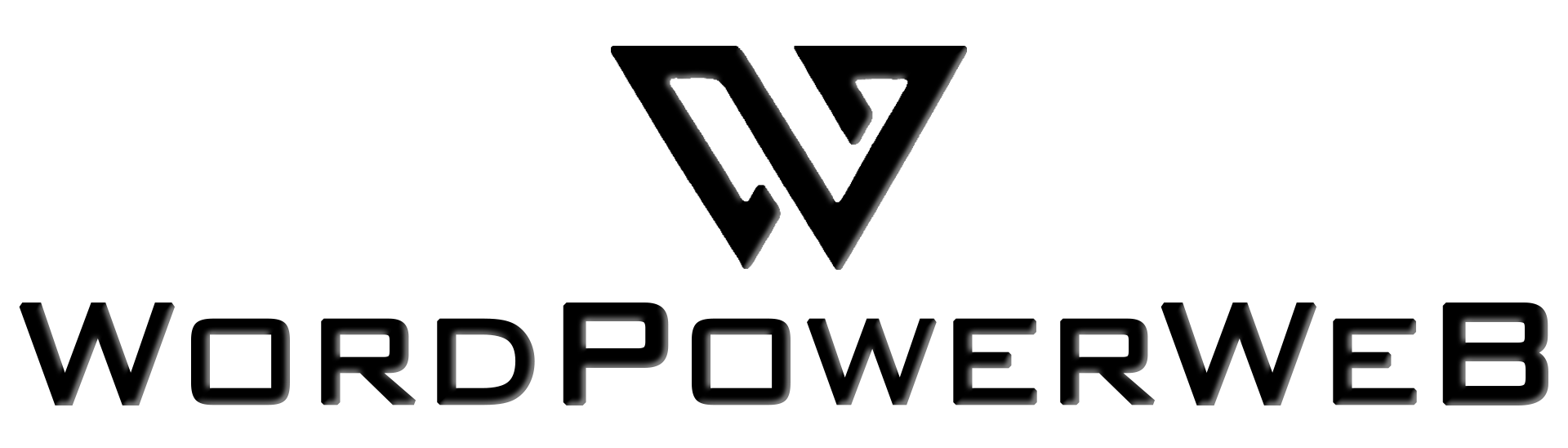In today’s digital world, images play a crucial role in websites, social media, and marketing. However, large image files slow down websites, increase load times, and hurt SEO rankings. A free online image compressor solves this problem by reducing file size while maintaining quality.
WordPowerWeb Image Compressor
Drag & drop your images anywhere or click to select files
Drop your images here
This guide covers everything you need to know about free online image compression, including:
- Why image compression matters
- Best free online image compressors
- How to compress images without losing quality
- Benefits of using an online image compressor
- Advanced tips for better compression
Why Image Compression is Essential for SEO & Performance
1. Faster Website Loading Speeds
Search engines like Google prioritize fast-loading websites. Large images slow down page speed, increasing bounce rates. Compressed images improve Core Web Vitals, boosting SEO rankings.
2. Better User Experience (UX)
Slow websites frustrate users. Compressed images ensure smooth browsing, improving engagement and conversions.
3. Reduced Bandwidth & Storage Costs
Smaller images consume less server bandwidth and storage, saving money on hosting.
4. Improved Mobile Performance
With mobile traffic growing, compressed images load faster on smartphones, enhancing mobile UX.
Best Free Online Image Compressors in 2025
Here are the top free online image compression tools that deliver high-quality results:
1. TinyPNG / TinyJPG
- Supports PNG & JPG
- Smart lossy compression
- API for bulk processing
2. Compressor.io
- Works with JPG, PNG, GIF, SVG, WebP
- Lossy & lossless options
- Simple drag-and-drop interface
3. Squoosh (by Google)
- Advanced WebP, AVIF, MozJPEG compression
- Side-by-side quality comparison
- Open-source & privacy-focused
4. ImageOptim
- Best for Mac users
- Removes metadata for smaller sizes
- Batch processing support
5. WordPowerWeb Image Compressor (Your Tool)
- Supports RAW & multiple formats
- Adjustable quality slider
- Batch processing & multi-format export
How to Compress Images Without Losing Quality
Step 1: Choose the Right Format
- JPEG: Best for photos (lossy compression)
- PNG: Best for graphics with transparency (lossless)
- WebP: Modern format (smaller than JPG/PNG)
Step 2: Use a Free Online Image Compressor
Upload your image to any of the tools mentioned above.
Step 3: Adjust Compression Settings
- For websites, 70-80% quality is ideal
- For print, use lossless compression
Step 4: Download & Test
Check the compressed image on different devices to ensure quality is preserved.
Benefits of Using a Free Online Image Compressor
✅ No software installation – Works directly in the browser
✅ Saves time – Instant compression with no waiting
✅ Multiple format support – JPG, PNG, WebP, GIF, SVG
✅ Privacy-focused – Many tools don’t store your images
✅ Improves SEO – Faster load times = higher rankings
Advanced Image Compression Tips
1. Use Next-Gen Formats (WebP & AVIF)
- WebP offers 30% smaller sizes than JPG
- AVIF provides even better compression (but less browser support)
2. Enable Lazy Loading
Lazy loading delays off-screen images, improving initial load speed.
3. Resize Before Compressing
- Upload images at the exact display size (e.g., 1200px wide for blogs)
- Use CSS for responsive scaling
4. Remove EXIF Data
Metadata (location, camera info) increases file size—strip it for optimization.
5. Use CDN for Faster Delivery
A Content Delivery Network (CDN) serves compressed images from the nearest server.
FAQs About Free Online Image Compression
Q1: Is online image compression safe?
Yes, reputable tools like TinyPNG and Squoosh process images in-browser without storing them permanently.
Q2: What’s the best format for web images?
WebP is the best for modern websites, but JPEG is widely supported.
Q3: How much can I compress an image?
Typically 20-80% reduction without noticeable quality loss.
Q4: Does compression affect SEO?
Yes! Faster-loading images improve Core Web Vitals, boosting rankings.
Final Thoughts
A free online image compressor is a must-have tool for bloggers, webmasters, and marketers. By reducing file sizes, you improve website speed, SEO rankings, and user experience.
For the best results, use WebP format, optimize images before uploading, and leverage tools like TinyPNG or WordPowerWeb Compressor.
Try compressing your images today and see the difference! 🚀