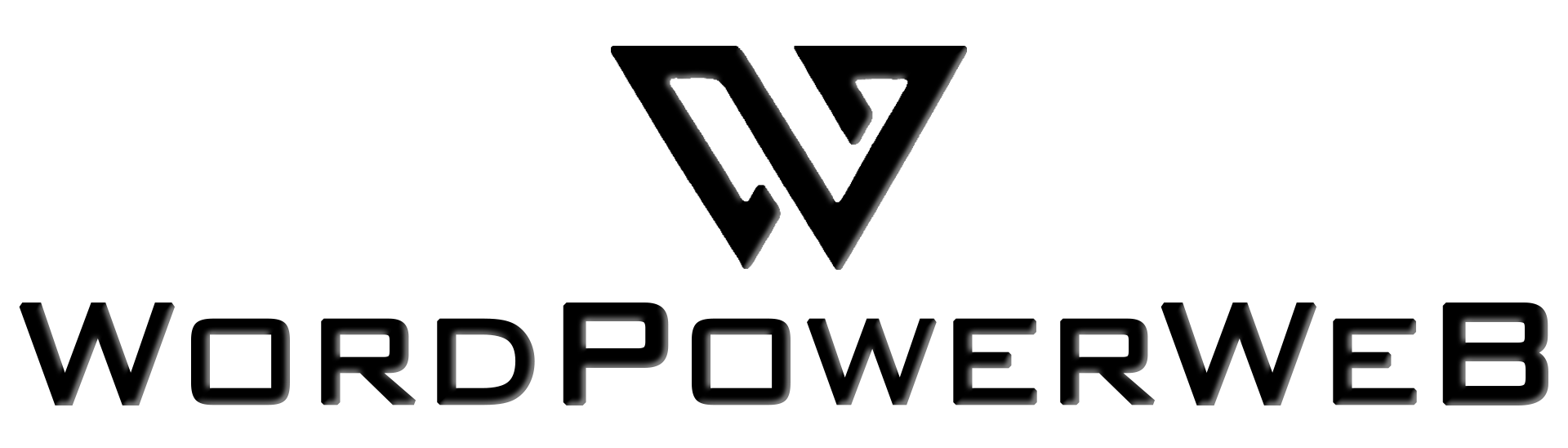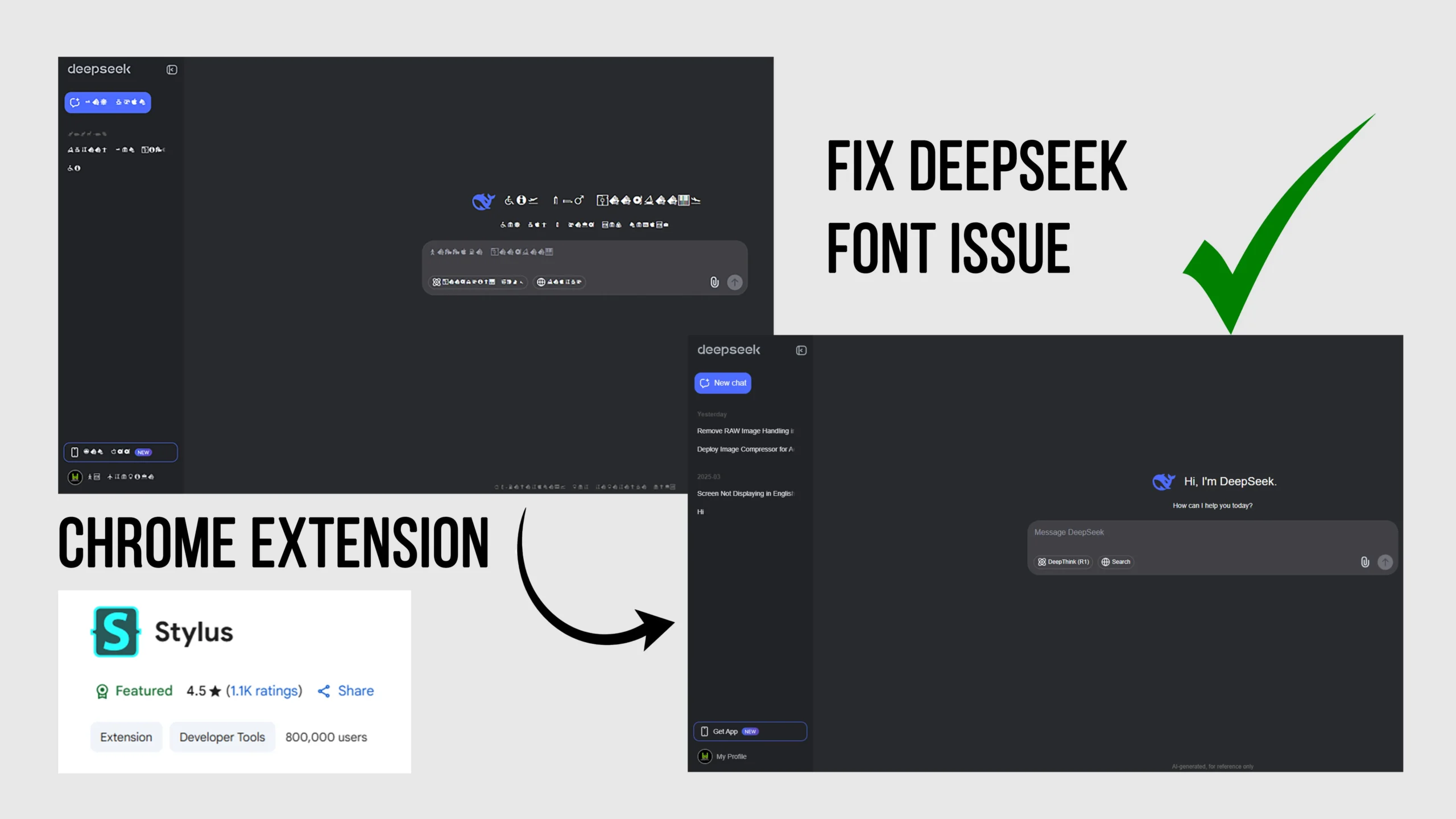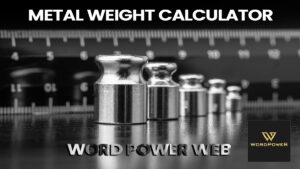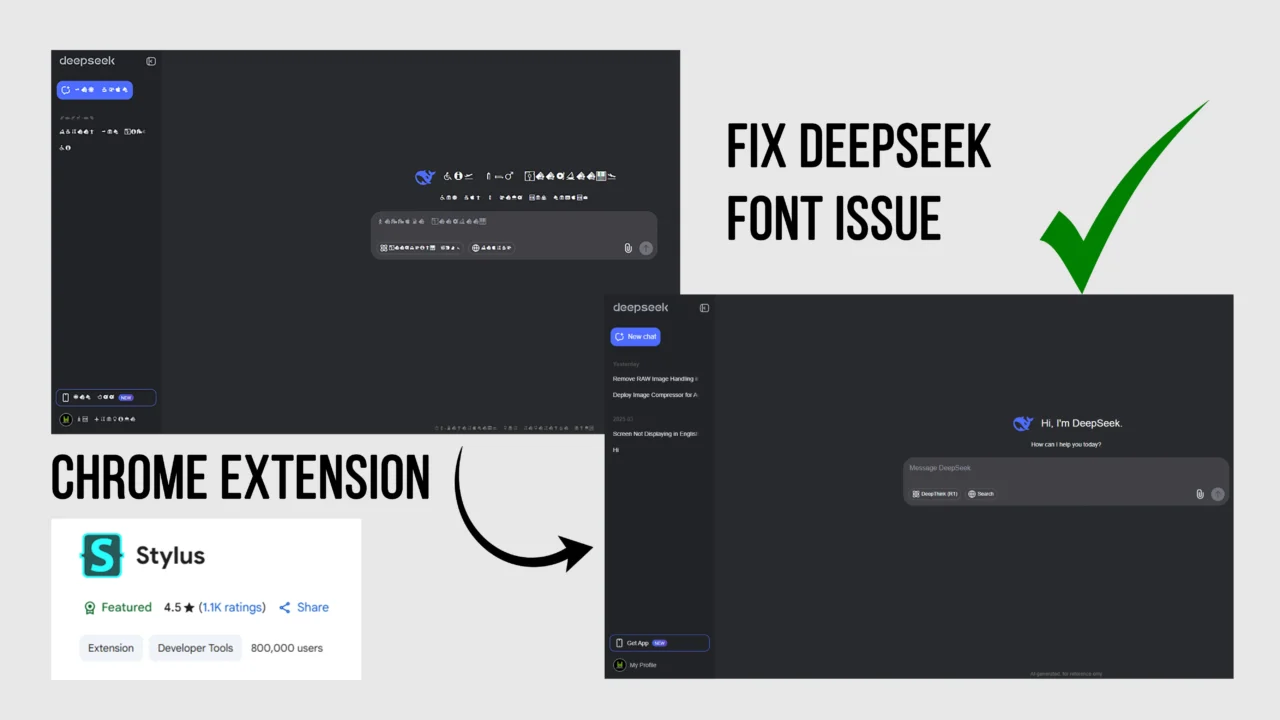
How to Fix DeepSeek Font Issue: Garbled Text Solution (2025)
If you’re experiencing weird symbols or unreadable text on DeepSeek Chat, you’re not alone. Many users have reported this problem where DeepSeek fails to display English properly. In this post, we’ll show you how to fix the DeepSeek font issue permanently using a simple browser extension.
🔍 What Causes the DeepSeek Font Issue?
By default, DeepSeek loads its own custom web fonts. But when those fonts fail to render (due to blocked resources, CDN failures, or browser bugs), the app displays garbled or emoji-style text. This issue can be really annoying for users who rely on DeepSeek for serious tasks.
🛠️ How to Fix DeepSeek Font Issue Permanently
Here’s a clean, fast solution using the Stylus extension that forces readable fonts on DeepSeek Chat:
- Install Stylus Extension
👉 Install Stylus from Chrome Web Store - Visit DeepSeek Chat: chat.deepseek.com
- Create New Style in Stylus
Click Stylus → Write Style for this URL, then paste this CSS:
* { font-family: Arial, sans-serif !important; } - Save and Refresh
Your DeepSeek text will now display perfectly using system fonts.
✅ Why This Fix for DeepSeek Font Issue Works
The Stylus extension forces a fallback font (like Arial) to load instead of broken DeepSeek fonts. This method is fully local and doesn’t affect speed, performance, or other websites.
🔐 Is Stylus Safe?
Yes. Stylus is one of the most popular and safe Chrome extensions for styling websites. It’s open source and widely used by developers, designers, and privacy-focused users.
🌐 Will This Fix Work Everywhere?
Yes, but the style will only apply to DeepSeek unless you manually change settings. It doesn’t affect other websites.
📢 Bonus: How to Undo the Fix
Open Stylus → Disable or delete the custom style → Refresh DeepSeek. That’s it.
🔗 Useful Resources
We hope this helped you fix DeepSeek font issue without stress. For more helpful guides, stay tuned to WordPowerWeb.
Author: Gurpreet Bhullar
Website: wordpowerweb.com
chat.deepseek.com and nothing else will be impacted.